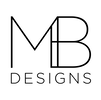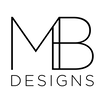|
As part of THE398: Independent Study in Theatre, Non-Profit Social Media Management, I put together this step-by-step guide for Non-Profit Arts Organizations starting to develop their digital marketing presence. While creating this guide, I was working with Milwaukee Metro Voices developing their digital marketing presence, so you will see them used as an example throughout this page.
|
Table Of Contents
Step 1: Goals and Purpose Step 2: Researching Website Builders Step 3: Pages and Domains Step 4: Social Media Step 5: Digital Content |
Step 1: Goals and Purpose
|
For any new organization, it can be tough to figure out where to start. That was where I was at with Milwaukee Metro Voices at the beginning of this year. We decided we needed to start by creating goals for our digital marketing presence. What do we currently have? Who is our target audience? Do we need a website or will a Facebook page suffice? For MMV, I created a digital marketing assessment to answer these questions.
|
|
The first two questions are ones that will be completely unique to your organization. The final question, "What Do You Need?" will be to some extend as well, but during my research, I found many non-profit arts organizations need similar things as far as digital marketing:
|
|
You're definitely not limited to these questions, these are just the ones that I feel are most important for both the organization and the graphic designer to know in order to best make their digital marketing strategy. Once we figured out the answers to all of these questions together, I was able to make clear goals for MMV and get to work on finding the best website builder for our purposes.
|
Step 2: Researching Website Builders
|
There are so many website builders out there it can be hard to find the perfect one. Luckily, I did the research so you didn't have to. For MMV, I compared three popular website builders: Wix, Squarespace, and Weebly. Another popular one is WordPress. Many businesses use this one, as it's very customizable and powerful; however, the interface can be very intimidating, especially if you don't have much digital marketing experience, so I dropped it from my research for MMV. I'd only recommend it if you have a digital marketing specialist on staff that has experience with WordPress.
|
|
Wix - See Pricing
Wix is a very powerful website builder with a lot of key features included in their Business Unlimited plan, like ticket sales and an event calendar. There are also many options for ecommerce and online booking if that's a necessity for your organization. Key disadvantages with Wix are the limited storage space and lack of analytics. Analytics are key in finding ways to keep your site engaging, so it's very unfortunate that they only come with their VIP plan that's almost twice as much. This is also the most expensive of the three at $27 per month, but it does come with a lot in terms of value. |
Squarespace - See Pricing
Squarespace is a great middle ground between Wix and Weebly. The main highlight of Squarespace is their wide variety of templates that are also still very customizable. It also has an onsite event calendar block and an onsite donation block through it's commerce feature. The one key feature that's not included is ticket processing, however, you can still integrate it within your website by using their EventBrite extension, which does have some processing fees that come with it. Their ecommerce capabilities are also limited with this plan, so if that's a priority for your organization, this one may not be the best fit. Overall, it's a great option for a start up arts non-profit. (It's also the one we went with for MMV!) |
Weebly - See Pricing
Weebly is the simplest out of the three, which comes with its pros and cons. All three builders use a drag-and-drop editing style, but to me, Weebly's is the easiest to navigate and use. They don't have as many templates as Squarespace, but they are easily customizable to fit your needs. Weebly also has many onsite ecommerce options and is really great for social media integration. Because if its simplicity, however, many key features for non-profits have to be integrated as plugins. Weebly is the cheapest out of all the builders, but you'll probably end up paying about the same because of all the plugins. Overall a simple website builder that is still capable of a lot of key features for your organization. (I built this site using Weebly!) |
|
There is no wrong answer, but many subscriptions are more cost efficient when you buy an annual subscription, so make sure you'll get everything your organization needs before you're stuck for the year! Wix and Weebly both offer free plans and Squarespace offers a free 14-day trial, so you can absolutely try these builders out for yourself before you commit to one.
|
Step 3: Pages and Domains
|
Once you settle on what website builder works best for your organization, you can start building your website. It can be difficult to figure out where to start, so here are some tips I learned while building MMV's website on pages and domains.
Pages
Every organization will have a unique website with unique pages, but there are some standard pages I believe every arts non-profit should have on their website as a baseline. |
|
Home Page
Your home page is the first thing your audience is going to see, so it should be eye-catching. This could be a large image, your logo prominently featured, an animated banner, anything that keeps people on your website. Our Team
It's important for you to establish a personal connection with your audience, and putting a face on your mission can do just that. Let people know who they're supporting and who is working to support your mission. Our Vision
This is where you can let your audience know what your mission and vision is for your organization. You can combine this with the team page as a general "About Us" page if you needed to condense the amount of pages you have. |
Donate
Your website can be a great place to collect donations. Many donation extensions also offer subscription donations that you can track with ease right from your website. Events/Services
People need to know what your organization does and how to participate. You can integrate extensions that will allow people to purchase tickets, book services, and purchase goods right from your website. Contact Us
It's important to always be available to answer questions and support your audience. This page should have your standard contact information like email, phone number, location, etc. You can also create forms directly on your website that send messages straight to your company email. |
|
Domains
A domain is the short address people type into their internet browsers that will take them to your website. In order to have a custom one, you'll have to purchase it and a subscription from a host site, or a service that will connect that address to your actual website. The average price ranges from about $12-20 per month with an annual subscription. Most website builders have hosting capabilities, and I'd recommend you stick with that, as it will be easier and more convenient. If you have a domain name under a different company, you can still connect it to a new website. You can also transfer your domain from one service to another, like we had to for MMV. If you do have your own domain name, make sure to not drop it completely, as there's a chance you won't be able to buy it back. |
Step 4: Social Media
|
Though sometimes having a bad reputation, social media, if used right, can be extremely beneficial for businesses and organizations. It allows you to have consistent and instant engagement with your audience, to make connections with partners and other organizations, and allows for the creation of very unique content. Large companies have many people who can focus on one platform, but for smaller organizations like arts non-profits, it's important to focus on the platforms that will best serve your organization.
|
|
Facebook
If you can only handle one social media platform, Facebook is the way to go. Not only can you share a wide variety of content, Facebook has many features that are specific to non-profits like fundraising. If you can't afford a website, you can do almost everything a website can with a free Facebook page. Throughout my research, many people recommend that Facebook be a top priority within a non-profit's social media strategy. |
Instagram
Instagram has grown tremendously over the years and is also starting to become a staple platform like Facebook. This is where the arts part of your organization can shine, as the focus is very visual, from stunning imagery to quick story posts. Instagram also opens your organization up to a younger audience than Facebook, with 35% of users being millennials. Instagram also offers donation features and other business features similar to Facebook. |
Twitter
If you're looking for a fast-paced platform that shares information quickly, then Twitter is for you. With its strong hashtag searching capabilities and ease when sharing content, you'll be able to get immediate feedback from your audience. This platform is best for live updates and news while also being a great place for images and videos to be widely shared. It can be a lot to keep up with, but the benefits can definitely outweigh the negatives. |
|
LinkedIn
Though not a traditional social media platform, a LinkedIn profile can be very beneficial for non-profits, especially for making connections with potential employees and other businesses and organizations. Because the environment is made to facilitate professional networking, though, you may have to adjust your organization's voice to come across less casual, especially when interacting with other companies and large sponsors. |
TikTok
TikTok is a newcomer to many social media strategies and is often overlooked as childish and inappropriate, however, if done right, you can create really unique content and connect to a younger audience. Many non-profits have been using it to create short educational videos, start trends that promote certain causes, and as another creative outlet to showcase their missions. I'd highly recommend at least looking into this one. |
|
The most important part about social media to keep in mind is that consistency is key. If you don't have someone that can consistently post, research trends, and respond to audience feedback, it will be hard to maintain a strong social media presence. Make a timeline mapping out what posts are going out for the week, look at what other non-profits are doing on social, have an honest dialogue with your audience about what content they want to see. Something to also always look at is analytics and insights. Some platforms have these built in and others you'd have to look at through a third party site. What posts are people engaging with the most? What kind of content is missing from your profile? What goals can we set that we can measure using this information? These questions and more you can answer using social media analytics.
|
Step 5: Digital Content
|
Now that you have all of your accounts set up, you need to fill them with content. But what kind of content is the most successful? Digital content can be grouped into three main categories: graphics, photography, and video. Each has pros and cons, but all can be beneficial to your organization.
|
|
Graphics
Graphics are any post or imagery that doesn't use photos or videos. (The imagery I made for this page would be considered graphics.) You can have a lot of creative freedom, use both text and imagery to communicate your message, and are great stand out posts for any social media feed. I'd recommend you use graphic posts sparingly, however, especially text heavy ones, as they sometimes are not the most engaging. There are really great graphic design websites like Canva and Crello for people with little design experience, however, for more branded materials, you may need a graphic designer on staff. Photography
Social media was made for photography and photo sharing. You can deliver high impact content that doesn't force the user to spend lots of time engaging in it and, arguably the best part, it's so easy to get great photos. Whether you have a photographer or you just have someone taking pictures with their phone at an event, it's really easy to then quickly upload those to social media. There are some downsides, though. Sometimes just a photo doesn't communicate everything you want it to (you know users aren't going to read the caption). Photos can also seem a bit "old-school," since they are so prevalent on social media. |
|
Video
According to StrategyNest, 26% of people reported online video as most influential in impacting their likelihood to go to a performance. Video opens up an entirely new way to communicate a lot of information in a short amount of time. They're also the most engaging of the three categories, as they're visually more dynamic. However, video is also the most expensive and time consuming to develop of the three. Then, all that work could be for naught when your audience won't even stick around to watch the whole thing. Video is definitely worth integrating in your social media strategy, just be sure you give it enough time and resources. |
|
That was a brief overview covering the first five steps that I would recommend Non-Profit Arts Organizations take when starting to develop their digital marketing presence. If you were to take away anything from this, let it be this: if your mission is strong and you're committed to consistency, you'll be successful in your digital marketing. If you and your organization would like any additional recommendations, tips, or strategies, please feel free to contact me and I'd be happy to help!
|
|
Sources
https://www.business.org/services/website/best-website-builder-for-nonprofits/#Wix https://nonprofithub.org/nonprofit-web-design/the-best-low-cost-website-options-for-nonprofits/ https://www.scartshub.com/marketing-your-arts-organization-on-social-media/ https://www.strategynest.com/blogs/5-digital-marketing-hacks-for-arts-organizations https://www.threegirlsmedia.com/2020/08/31/best-social-media-platforms-for-nonprofits/ https://www.classy.org/blog/what-is-tiktok-should-nonprofit-use/ https://promo.com/blog/social-media-videos-vs-photos-which-one-is-more-engaging |
Learn More About Me.Hi, my name's Maddy, and I love to create!
Let's Create Something Together.I want to help you create something truly unique for you.
|